DigiHUD Speedometer 1.5.11
Free Version
A Useful and Colorful Speedometer App
Speedometers are a very effective tool to gauge the speed at which your vehicle is moving. The information is probably the most useful for the driver who needs to manage the speed as per the set regulations of the country for different locations and areas. However, the information from speedometers can also prove beneficial for runners, cyclists and other athletes who normally need the information to gauge their own strengths and weaknesses not just for the sake of following any regulations. While analog and digital speedometers are available in almost every vehicle, virtual speedometers through the speedometer apps are also becoming extremely common. Some people just want to learn the speeds at which they are traveling in trains, buses and cars while others may use the information for understanding their speeds when on foot or on cycles etc. DigitalHUD is a speedometer app offering the luxury of gaining this information in a precise and simple manner through its simple design and user-interface. Let's explore the app's features to see if it is actually useful or not.
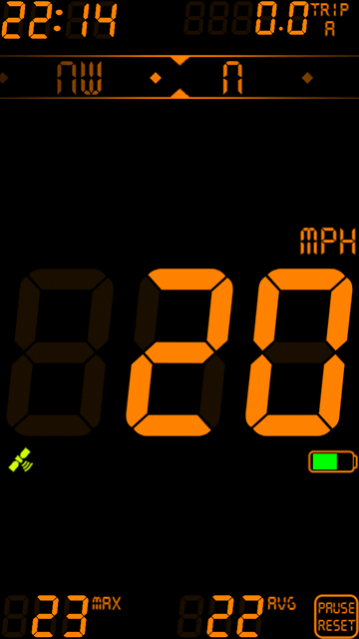
When the speedometer app is installed on your phone, you would get two apps instead of one. The main app is DigiHUD through which you can access the entire information and customize as per your requirements. However, you also get a DigiHUD display app with the sole purpose of providing a smaller display on your screen that would show up on your phone's screen regardless of whether you are using another app or doing anything else on your phone. Providing a separate icon for the DigiHUD display is kind of useless as the same functionality is already provided within the main app's interface. It gives the impression that the speedometer app is flooding your phone with apps you don't need even though the DigiHUD display app is small and hardly takes up any space.

The app's user-interface is pretty simple with the most important information available in the center in MPH or Miles per Hour. There is recording of the amount you travel in one particular session on the top right of the screen while the time is displayed at the top left of the screen. Your battery is shown just below the speed information while there is a pause and reset button present at the bottom right of the app's display. The pause and reset button serves the purpose of starting a session, pausing it if needed and resetting the recording of total distance covered. The actual speed also stops showing its readings once you hit the pause button.

The great thing about the app is the customization on offer. You can change everything from the HUD view to the unit in which the speed is being shown. Changing of speed units is particularly important if you like to use the apps with different vehicles where the speed differences can be enormous and difficult to understand with just one unit. If you want, you can also set up a warning sound on the app in order to warn you in case your speed exceeds a particular limit. The display color, brightness level and lock screen rotation when the app is in use can also be easily changed to suit your liking. The speedometer app also offers a unique statistics feature through which you can take a look at your entire record and see your top speeds etc.
Features:
- Beautiful app design with a cool HUD display
- Great customization options that allow for change in speed units and capability of changing everything from background color to screen brightness
- Nice background display option that keeps telling you the speeds even when you are not using the app in the foreground
Conclusion:
DigiHUD is a great speedometer app for individuals whose car speedometer is malfunctioning or who need the feature for their running or cycling sessions. With good customization options, it's a great app for anyone looking to find out the speeds at which they are traveling!
Our Recommendations